Now, are You ready for
increase torrent Download speed
Hello guys, THis articles
is shared from other site.
You
can apply these Setting to uTorrent and BitTorrent.Most poeple use uTorrent
thats why i choose uTorrent For this Tutorial to show how to change settings.But
you can apply same settings to BitTorrent. Ok let's Start!!
- Click on "Option"
- Go to "Preferences"

- Click on "Bandwidth"

- Set Maximum Upload Rate : ------------------------------- [ 10 ] or [ 15 ] Maximum Download Rate : ---------------------------- [ 1800 ] Global maximum number of connections : ------------- [ 2329 ] Maximum number of connected pees per torrent : ---- [ 100 ] or not more than [ 300 ] Maximum upload slots per torrent : -------------------- [ 14 ]
- Leave rest Default

Now final
step
- Click on "Advanced"

- Look for "bt.connect_speed" Set it to "80"
- Look for
"net.max_halfopen" Set it to "100"
Now All DoNE!! Click on "Apply"
Exit the uTorrent Application and re Run it.......Feel the new speed
(Check out the screen shot below)
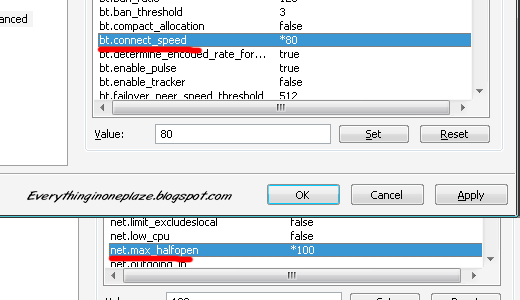
Before i use this
trick my download speed was 200-250kbps.But Now ( not only
this trick, I used step 3. and 4 mentioned above) !!! You can see that
below :)
Click
To Zoom
If Like Share it and Join
us.
Enjoy high speed with torrent
download
Thanks






0 comments:
Post a Comment